Are you tired of spending your day scouring LinkedIn, sending cold DMs, and bantering with strangers? It can feel like a lot of work. What if you could automate these tasks and make your life easier? Let’s talk about some of the Best Social Media Management Tools that can help you do just that.
ZeroWork is one of those amazing tools. It allows you to build code-free automations designed to tackle any menial workflow, without getting flagged for bot activity. This tool can help you automate repetitive tasks like web scraping, lead generation, and social media tasks.
Why Use Social Media Management Tools?
Social media management tools can save you a lot of time and effort. Here are some reasons why you should consider using them:
- Save Time: Automate tasks that you would normally do manually.
- Increase Efficiency: Get more done in less time.
- Improve Accuracy: Reduce human errors.
- Stay Organized: Keep all your social media activities in one place.
What Can You Do With ZeroWork?
ZeroWork offers a wide range of features to help you manage your social media tasks. Here are some of the things you can do with ZeroWork:
Scrape Data
- Scrape data from Google Maps, Instagram Followers, FB Group Members, Amazon Products, YT Video Content, and LinkedIn Profiles.
- Scrape files and images too.
- Auto-remove duplicates.
- Add tags to every collected item.
- Auto-monitor daily, hourly, or every 5 minutes.
- Save to CSV, Google Sheets, or native tables.
- Bypass anti-scraping systems.
Enrich Data
- Enrich your lists of LinkedIn, FB, IG, Tiktok, or Twitter profile links with location, job title, email, profile description, company title, and latest post.
- Extract pieces of data — for example, get city or state from a line of address.
- Limit the number of links visited per run, hour, or day and never get banned.
- Auto-skip visiting the same links on subsequent runs.
- Add snooze: Auto-pause or do random actions after a certain number of links visited.
Transform Data
- Auto-filter data — for example, auto-qualify leads based on location, job title, keywords.
- Auto-delete old data after a certain period of time or based on conditions.
- Auto-transfer data between sheets — for example, move leads from the “All leads” sheet to the “Qualified leads” based on conditions.
- Split text, remove words, shorten content.
- Easily add conditions and comparisons.
- Beginner-friendly.
- Regex capabilities for advanced users.
Automate Web Interactions
- Auto-post AI-generated comments.
- Auto-send DMs.
- Auto-like social media posts.
- Auto-fill out forms.
- Auto-post on WordPress.
- Add AI to craft unique or personalized content.
- Limit the number of DMs/likes/actions done per run, hour, or day and never get banned.
- Add auto-generated random variations of your content and never land in spam.
- Auto-delay after every action to appear more human.
- In-built anti-bot detection prevention.
Effortlessly Use Ai
- Schedule AI-generated social media posts.
- Auto-download and upload AI-generated images.
- Auto-reply with AI to incoming messages.
- Add AI at any step of your automation.
- Native ChatGPT integration.
- Works also with other AI services such as image creation apps.
Popular Example: Automate a Full-Time Sales Job, End-to-End
ZeroWork can help you automate a full-time sales job. Here’s how you can do it:
- Step 1: Auto-scrape profile links.
- Step 2: Auto-enrich with profile details.
- Step 3: Auto-qualify based on location, keywords, job title.
- Step 4: Auto-engage by posting AI-generated comments.
- Step 5: Auto-send DM after multiple days of engaging.
- Step 6: Auto-send follow-ups if no reply.
- Step 7: Auto-answer with AI on replies.
- Step 8: Auto-scrape profile links again.

Credit: www.shopify.com
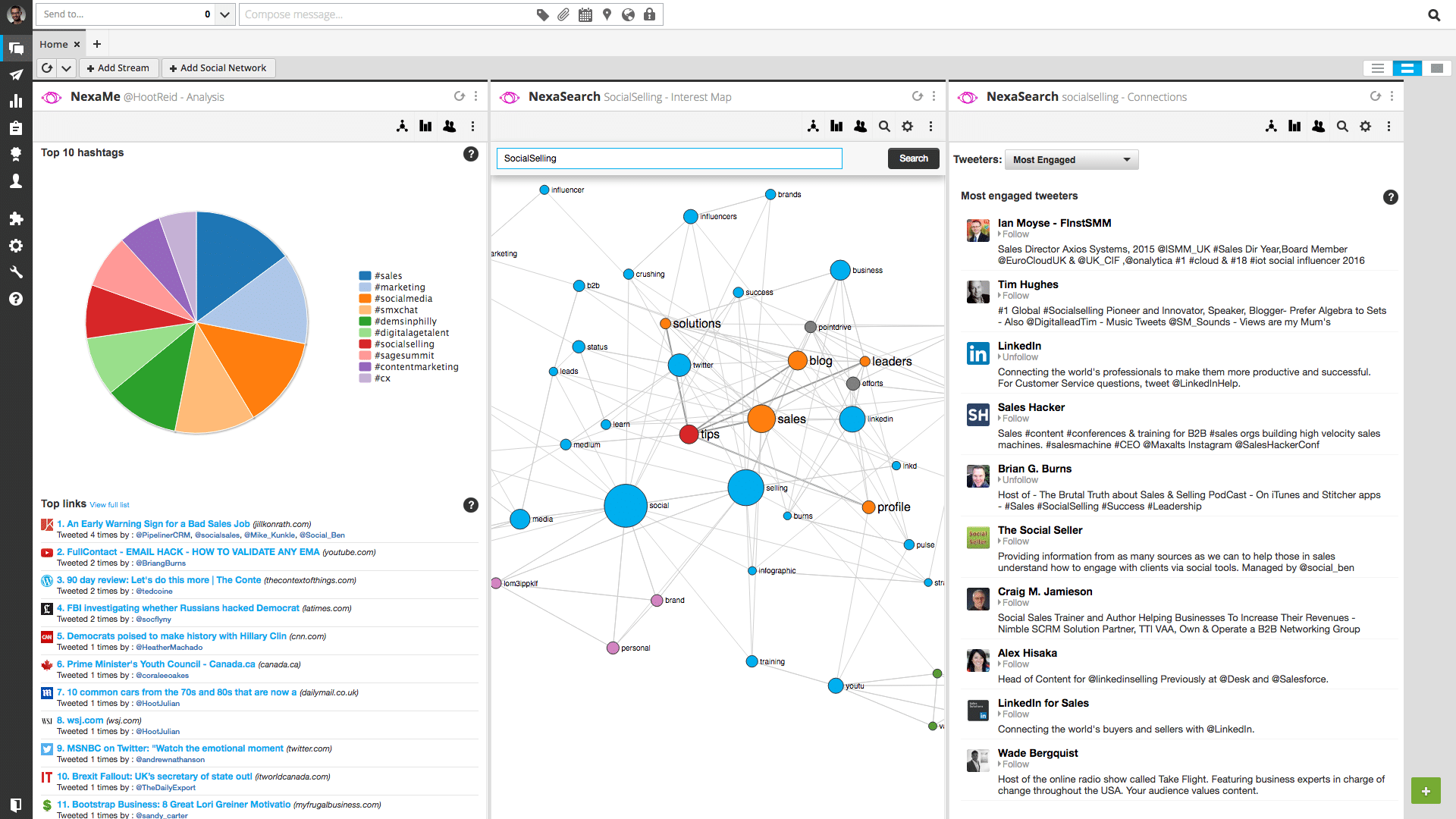
Credit: blog.hootsuite.com
Other Great Social Media Management Tools
While ZeroWork is an excellent choice, there are other great social media management tools you might want to consider. Here are a few:
Hootsuite
Hootsuite is one of the most popular social media management tools. It allows you to schedule posts, track social media activity, and analyze your performance. With Hootsuite, you can manage all your social media accounts from one dashboard.
Buffer
Buffer is another great tool for managing your social media accounts. It helps you schedule posts, track your performance, and collaborate with your team. Buffer is known for its user-friendly interface and excellent customer support.
Sprout Social
Sprout Social offers a comprehensive suite of tools for managing your social media presence. It includes features for scheduling posts, monitoring social media activity, and analyzing your performance. Sprout Social also offers a range of collaboration tools to help your team work together more effectively.
Later
Later is a social media management tool that focuses on visual content. It allows you to schedule posts, plan your feed, and track your performance. Later is especially popular among Instagram users.
Coschedule
CoSchedule is a social media management tool that offers a range of features for scheduling posts, tracking performance, and collaborating with your team. It also includes a marketing calendar to help you plan your social media strategy.
Frequently Asked Questions
What Are Social Media Management Tools?
Social media management tools help schedule posts, engage with followers, and analyze performance on various platforms.
Which Tool Is Best For Beginners?
Hootsuite is user-friendly, offering intuitive features suitable for beginners in social media management.
How Do These Tools Save Time?
These tools automate repetitive tasks like posting, monitoring, and reporting, significantly reducing manual effort.
Can These Tools Manage Multiple Accounts?
Yes, most social media management tools support handling multiple accounts across different platforms seamlessly.
Are There Free Social Media Management Tools?
Yes, tools like Buffer and Later offer free plans with basic features for social media management.
What Features Should I Look For?
Look for scheduling, analytics, team collaboration, and content curation features to get the most out of your tool.
Do These Tools Support Analytics?
Absolutely, they provide detailed analytics to track engagement, reach, and overall performance of your social media efforts.
Conclusion
Managing your social media accounts can be a lot of work, but with the right tools, you can save time and effort. ZeroWork is an excellent choice for automating your social media tasks. It offers a wide range of features to help you scrape data, enrich data, transform data, and automate web interactions. Plus, it makes it easy to use AI for scheduling posts and replying to messages.
If you’re looking for other options, Hootsuite, Buffer, Sprout Social, Later, and CoSchedule are also great choices. Each of these tools offers unique features to help you manage your social media presence more effectively.
So, if you want to make your life easier and improve your social media management, give these tools a try!
Learn more about ZeroWork and start automating your social media tasks today by visiting their official website.